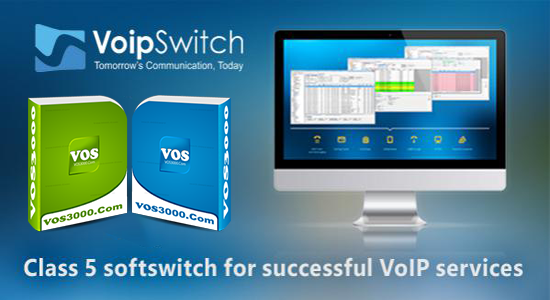Routing Gateway in VOS3000 Advanced Setting
This post is about Routing Settings and Advanced setting settings of under Routing Gateway of VOS3000 Softswitch. Click to read other related posts at the below of this post.
Routing Settings (national services):
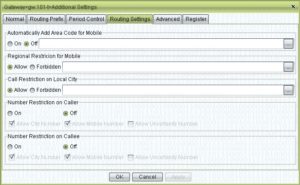
Automatically adding area codes for mobile phones: It needs the support from the “Area of mobile phones” function, and is disabled by default. When enabled, area codes will be added to all mobile phone numbers passing through this gateway. Users can also enable this function for mobile phone numbers from certain areas and disable it for those from the rest of the areas.
Mobile phone area restriction: Specify the criteria for the caller to call a certain number (e.g. allowing “025:021” means numbers starting with “025” can only call numbers starting with “021”, and disallowing “*:*” means the caller number and the called not should not be the same, i.e. the caller cannot call itself).
Local call restriction: Specify whether numbers in a certain area can call the numbers in the same area (e.g. allowing “025” means that only numbers in the “025” area are allowed to make locals calls, i.e. to call other numbers in the “025”, while numbers in other areas are not allowed to do so).
The caller number restriction: Restricts the range of the caller numbers. Details are the same as the “The called number restriction” described below.
The called number restriction: It needs the support from “Areas of mobile phones” and “City codes” functions. When enable, only numbers that have passed standard validations can pass through this routing gateway, so that invalid numbers will be effectively prevented from occupying the relays.
Advanced settings in Routing Gateway:

H323:
- Error message replacement: Specify the error message sent to the mapping gateway when the call cannot be established.
- Q931 Progress Indicator: See the standard reference for H323.
SIP:
- Response address: See the descriptions in “routing gateways”.
- Request address: See the descriptions in “routing gateways”.
- G729 negotiation: See the descriptions in “routing gateways”. Error message replacement: Specify the error message sent to the mapping gateway when the call cannot be established.
- If user authentication is specified for this gateway, it can be configured here.
DTMF:
- DTMF reception: Specifies the way by which DTMF signals are received. The “All” option is recommended, which asks the system to accept all kinds of DTMFs. Once a certain kind of DTMF is received, this channel will accept the same kind of DTMFs only, thus effectively avoiding duplicate receptions.
- Payload: The payload value in RTP, for the DTMF of the RFC2833 mode.
- DTMF (H323) sending: It is set to “Auto” by default, indicating that the system would determine the best way to send DTMFs based on the receiver’s capacity. If the receiver provides no capacity set, the system will send according to the default mode. The RFC2833 mode can only be specified for media proxy.
- DTMF (SIP) sending: It is set to “Auto” by default. The details are the same as those of “DTMF (H323) sending” described above.
IP address: See the descriptions in “Supplement settings”.
Account number: The number of the billing account for this mapping gateway.
Account name: The name of the billing account for this mapping gateway.
Password: The password used for dynamic registration, which is also the password used for Web query.
Memo: Comments on this gateway.
Other operations:
- Double-click the content of “Account name” to open the account management page for this account.
Right-click menu:
- Current sessions: Open the list of “Current sessions” for this gateway.
- Status monitor: Monitor the gateway status and show the connection information of this gateway in the “Gateway status” page.
- Connection analysis: Open the “Connection analysis” sheet for this gateway.
- Interruption analysis: Open the “Interruption analysis” sheet for this gateway.