How To Install WordPress, Drupal, and Joomla On Sites with One-Click
Our Cloud Sites platform is a cut above the rest with its One-Click Installer we take the pain out of creating websites allowing you to focus on building out your website. Whether your CMS of choice is WordPress, Drupal, or Joomla – our Cloud Sites platform has streamlined the process of spinning up a new site. Setting up a new site is complicated – from adding administrators, uploading files and databases. We simplify all that complexity with our smooth-running installer. Our One-Click Installer quickly uploads & configures core files, getting your site up with speed and ease has never been easier.
Installing WordPress, Drupal or Joomla on Cloud Sites using our One-Click Installer
To begin the process you will need to be logged into your Cloud Sites control panel. Once you’ve logged in you will be able to begin the process. If you do not have a Cloud Sites account you can order one from our Cloud Sites product page.
- Create a Website: From your Cloud Sites Control Panel find and click the “Create Website” button.
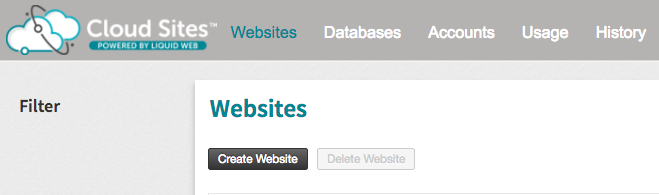
- Choose Your CMS: Select the drop box next to application to install the latest version of your chosen CMS.
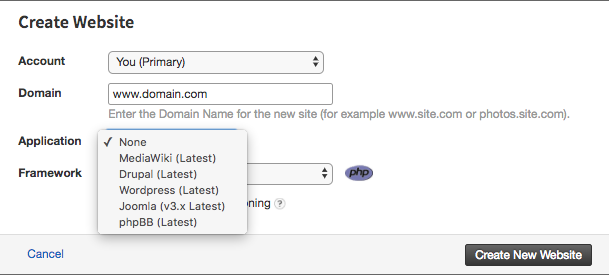
- Configurations: Fill in details of the site and click “Create New Application”. Three simple steps later, you have yourself a new site with time to spare.
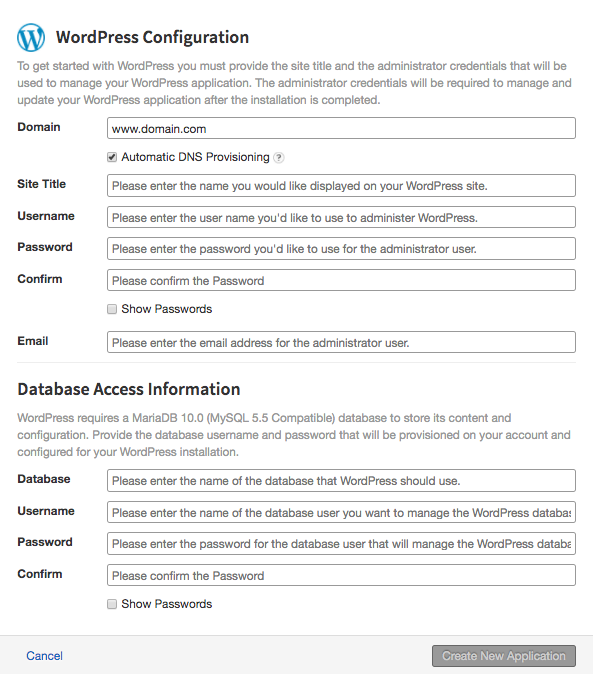
And it’s just that simple – setting up a new website and CMS has never been so easy. No more having to build server infrastructure and no more installing the CMS software by hand. Our Cloud Sites platform will manage all of that for you, all you have to do is fill in a few blanks and hit “Create New Application” and you’ll be on your way. If you’re a current Cloud Sites customer give our rebuilt one-click CMS installer a try.
If you’re not a Cloud Sites customer yet, then never managing servers again is just $99/mo away. Our One-Click Installer is one of the many features offered within the Cloud Sites platform. Check out other ways to simplify your web hosting needs at our Cloud Sites product page. Once you sign up you’ll be ready to start immediately and getting your new site setup is just a few clicks away!

